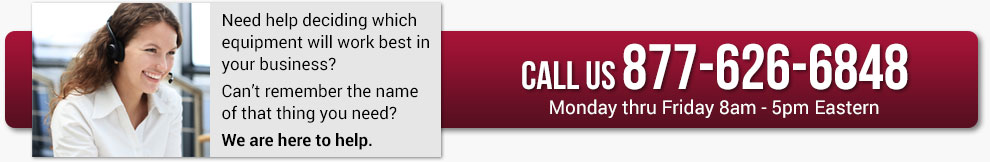Buying Guide
How to Choose the Right Laminator
Start with document size (letter, menu, poster, or banners), then match your volume (occasional, daily, or production). Pick thermal for clarity and durability or cold for heat-sensitive graphics. Confirm film thickness support, max width, and the controls you need: variable heat, speed, reverse, and adjustable gap pressure.
- Home & Classroom: 9–12" pouch laminator, 3–5 mil film.
- Office: 12–13" pouch or 25" roll laminator for menus, signs.
- Print & Sign Shops: 38–65" roll laminator, cold or heat-assist for wide-format prints and mounting.